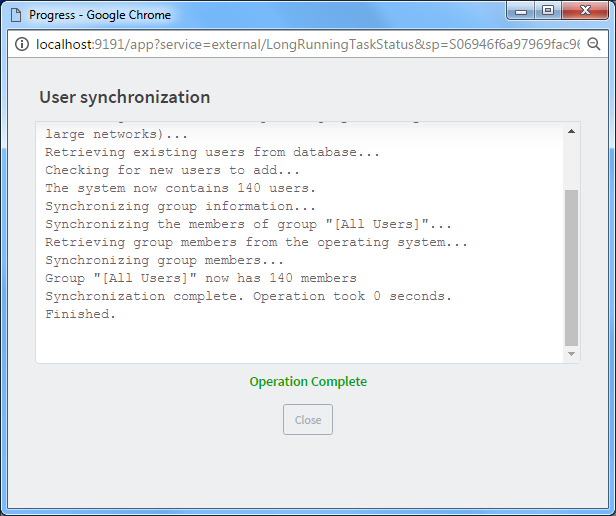Manually synchronize with a user directory
By default, PaperCut NG/MF automatically synchronize the user and group information each night, however, the sync process can also be initiated manually. To initiate a manual sync:
Select Options > User/Group Sync.
The User/Group Sync page is displayed.
Click Synchronize Now.
The sync process starts and a status window is displayed showing the status of the sync process.