Print Deploy overview
|
PaperCut NG/MF's Print Deploy is a print queueA print queue displays information about documents that are waiting to be printed, such as the printing status, document owner, and number of pages to print. You can use the print queue to view, pause, resume, restart, and cancel print jobs. deployment tool that gets the right printer drivers and print queues to the right person in the right location, effectively. It enables users to move between locations, for example branches, offices, or campuses, and have that location's printers dynamically downloaded on their computers without them setting anything up—it just works! |
|
And just as importantly, Print Deploy simplifies the time consuming, frustrating tasks of setting up print queues and deploying drivers in managed environments.
To go to the Print Deploy page, click the Enable Printing tab.
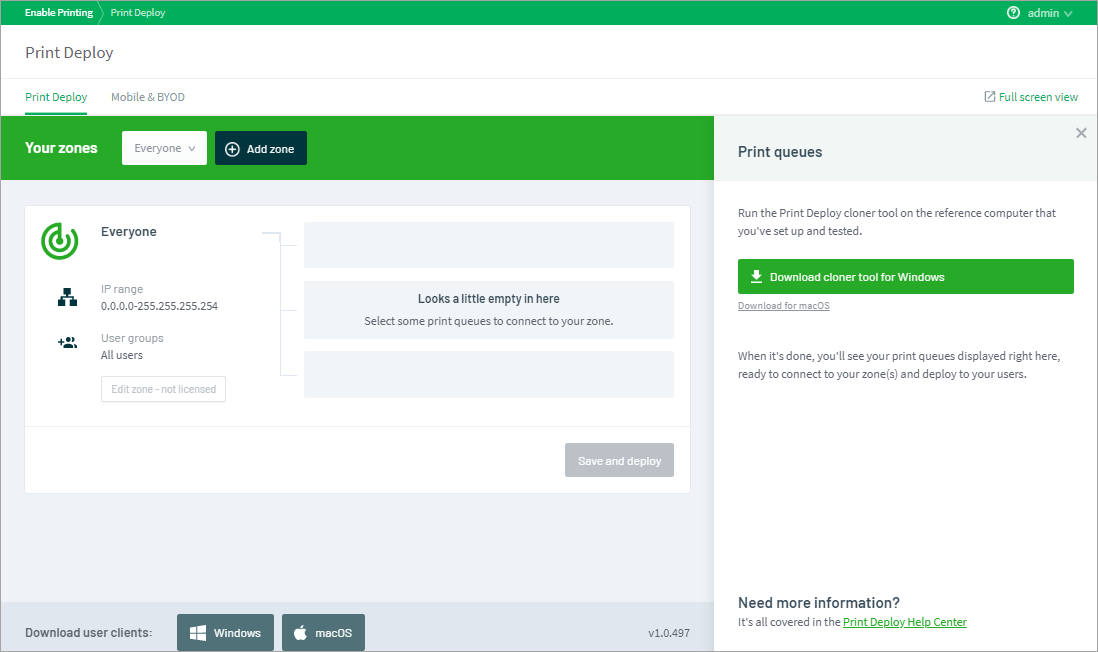
For more information about setting up Print Deploy, see the Print Deploy Help Center.

